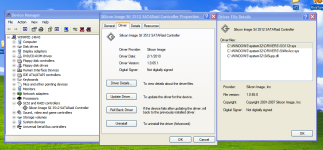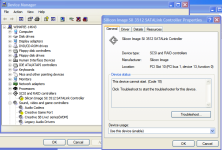Thanks for the reply! This thread is like a journey to the pastHello and wellcome to this forum!
Many thanks for your reply and your test for this BIOS. Your result are interesting as the BIOS mods seemed to work before. I do not own this board, so every reply to the BIOS mods helps.
I am not sure where the problem is. The system boots, so the BIOS itself is working. It hangs at the BIOS screen, so one problem could be the changed firmware, the other problem could be that the Nforce2 chipset on your board doesn't like modded romsips at all. I also had a simmilar case with an ASUS board [A7N8X-EA]. The TicTac mod BIOS uses Nvidia default romsips, that is why it works. [Still guessing why he did that]
To solve your problem, we could try to use other modded BIOSes with other romsips. Maybe there is a version, that suits to your board? One other solution could be to mod the default romsips to modded TK BIOS?
 .
.I tried the TM version also, with the same effect. I'm not sure if it is the romsips or the Sil Image firmware(maybe just windows installation doesn't wanna boot?). I tried the romsip as shown in the attached picture(i copied one of your posts) and the pc didn't hang. Actually as i'm writing the Barton 2500+is running at those settings @2000mhz. Should i maybe first give a try to TK+L12+ED without the Sil?